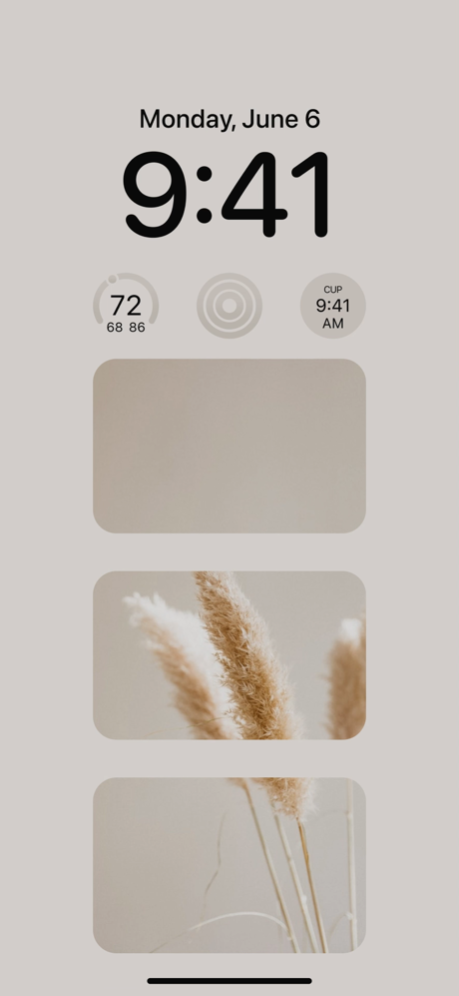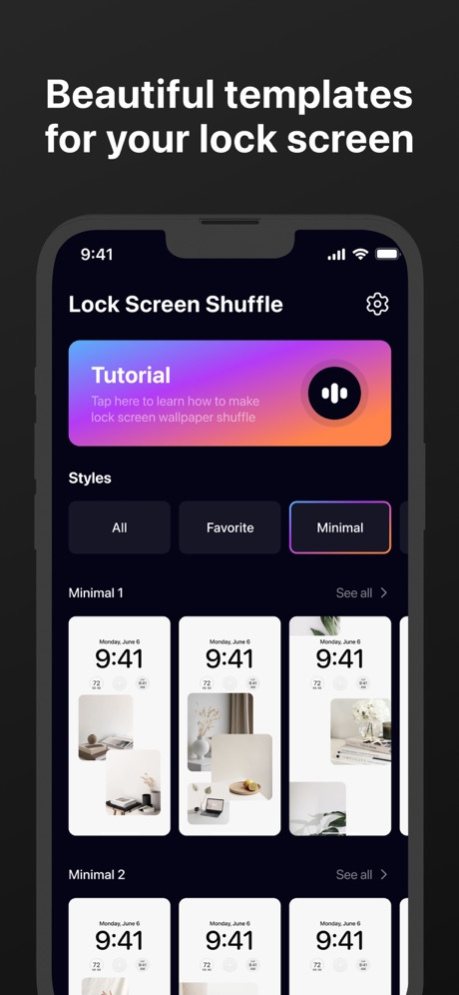Lock Screen Shuffle 2.01
Continue to app
Free Version
Publisher Description
Lock Screen Shuffle is the best app to create beautiful changing wallpapers using your own photos! Turn your iPhone into a live art gallery with your precious memories!
iOS 16 has a new Photo Shuffle feature that allows you change your wallpaper automatically, and our app allows you to create stunning wallpapers with your photos to create cohesive and beautiful wallpaper collections that change automatically and look like they are from the same photo collection.
Just choose template, add your photos, and the app will generate gorgeous wallpapers for your iPhone that look like they are from an art gallery. Use the new iOS wallpaper photo shuffle feature to make them automatically change every day, or every time you open your phone!
QUOTE WALLPAPERS
Meaningful designs and messages, carefully selected, and arranged to create inspirational quote wallpapers!
Multiple Categories with a wide selection of hand-picked quotes:
+General Quotes
+Inspirational Quotes
+Motivational Quotes
+Positive Thinking Quotes
+Fitness Quotes
+Affirmations Quotes
+Business Quotes
+Happiness Quotes
+Self-Development Quotes
Select up to 50 Quotes to add to your wallpaper designs!
Oh and btw, the app is completely free with no ads. :)
Make your Lock Screen truly yours. Download Lock Screen Shuffle now!
Oct 10, 2022
Version 2.01
- Minor Bug Fixes and Performance Updates
About Lock Screen Shuffle
Lock Screen Shuffle is a free app for iOS published in the Other list of apps, part of Network & Internet.
The company that develops Lock Screen Shuffle is Livintis W.L.L.. The latest version released by its developer is 2.01.
To install Lock Screen Shuffle on your iOS device, just click the green Continue To App button above to start the installation process. The app is listed on our website since 2022-10-10 and was downloaded 5 times. We have already checked if the download link is safe, however for your own protection we recommend that you scan the downloaded app with your antivirus. Your antivirus may detect the Lock Screen Shuffle as malware if the download link is broken.
How to install Lock Screen Shuffle on your iOS device:
- Click on the Continue To App button on our website. This will redirect you to the App Store.
- Once the Lock Screen Shuffle is shown in the iTunes listing of your iOS device, you can start its download and installation. Tap on the GET button to the right of the app to start downloading it.
- If you are not logged-in the iOS appstore app, you'll be prompted for your your Apple ID and/or password.
- After Lock Screen Shuffle is downloaded, you'll see an INSTALL button to the right. Tap on it to start the actual installation of the iOS app.
- Once installation is finished you can tap on the OPEN button to start it. Its icon will also be added to your device home screen.